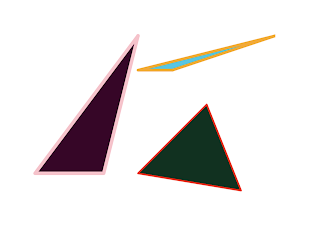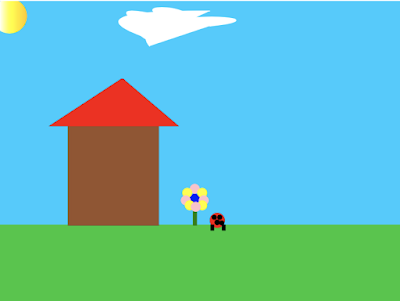Living Landscape
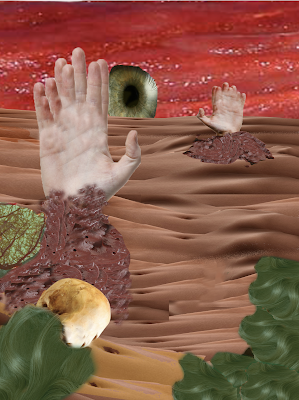
Brush, Stamp, Paint bucket/Gradient, Blur, Dodge/Burn, Image Adjustments pane, Brightness/Contrast, Levels, Hue/Saturation, Color Balance, Layer info, Merging, Layer opacity, Blending modes, Layer FX, Filters are the tools we focused on for this last project. It encompasses pretty much everything we've learned so far in this course combining them all.